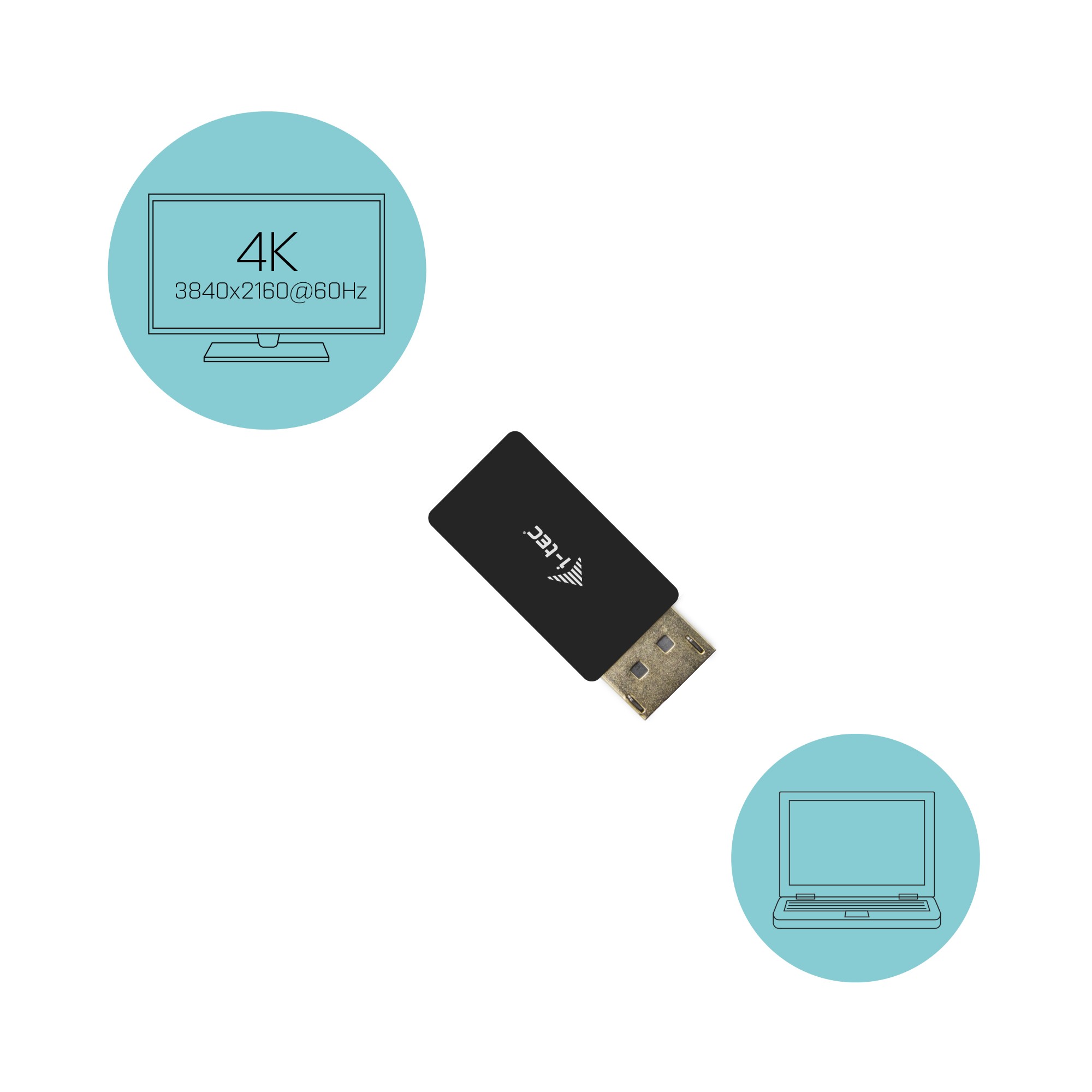i-tec DisplayPort to HDMI Adapter 4K/60Hz
Product DescriptionSpecification
In Stock
3-5 days delivery
EU Warehouse: 10 3-5 Day Delivery
Product Code: DP2HDMI4K60HZ
Category
Cable Interface/Gender Adapters
More About This Product...
Description
Using it is very simple: just plug the adapter into the DP port of your computer, connect it to your display using the HDMI connector, and you can start using it instantly. The driver is installed automatically from the system.
| Ports & interfaces | |
|---|---|
| Connector gender | Male/Female |
| Connector 2 | HDMI |
| Connector 1 | DisplayPort |
| Technical details | |
| Product colour | Black |
| Design | |
| Product colour | Black |
| Performance | |
| Maximum refresh rate | 60 Hz |
| Supported video modes | 2160p |
| Product colour | Black |
| Weight & dimensions | |
| Width | 50 mm |
| Weight | 15 g |
| Height | 10 mm |
| Depth | 19 mm |
| Packaging data | |
| Package width | 168 mm |
| Package height | 54 mm |
| Package depth | 110 mm |
| Package weight | 25 g |
Specifications
UNSPSC Code
26121630
Brand
i-tec
Categories
Computer, AV & Power Cables
Category
Cable Interface/Gender Adapters