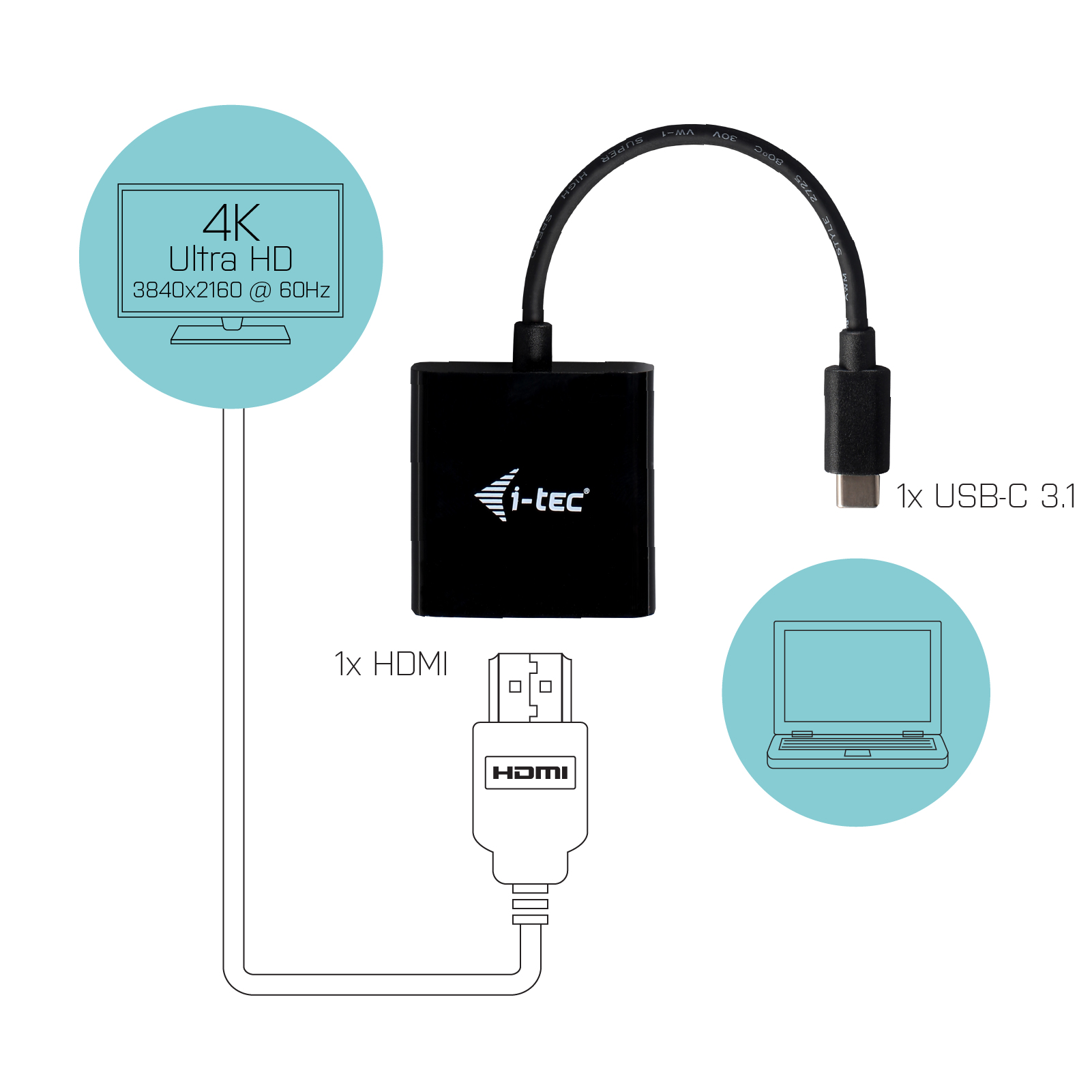i-tec USB-C HDMI Adapter 4K/60 Hz
Description
Using is very simple, just plug the adapter into the USB-C or Thunderbolt 3 port on your computer, connect it with a display device via HDMI cable and you can immediately start using. Driver installation is automatic from the system.
Please make sure to check a compatibility of your device, whether it meets all the requirements for an operation of the specific i-tec product, especially video output (Display Port Alt mode). If your device would not be fully compatible, your new i-tec product may not operate correctly. You may find the specifications your device (i.e. USB port), in a user manual supplied with your notebook/tablet/smartphone, or – alternatively – via customer service provided by a manufacturer of your device.
| Features | |
|---|---|
| Colour depth | 32 bit |
| Product colour | Black, Turquoise |
| Cable length | 0.15 m |
| Connector 1 | USB Type-C |
| Connector 2 | HDMI |
| Connector 1 gender | Male |
| Connector 2 gender | Female |
| Maximum resolution | 3840 x 2160 pixels |
| Supported video modes | 2160p |
| Windows operating systems supported | Yes |
| Mac operating systems supported | Yes |
| Other operating systems supported | Android, Chrome |
| Maximum refresh rate | 60 Hz |
| Packaging data | |
| Manual | Yes |
| Package width | 160 mm |
| Package depth | 120 mm |
| Package height | 25 mm |
| Package type | Box |
| Package weight | 60 g |
| Other features | |
| Width | 54 mm |
| Height | 15 mm |
| Depth | 54 mm |
| Weight & dimensions | |
| Width | 54 mm |
| Height | 15 mm |
| Depth | 54 mm |
| Weight | 27 g |
| Package width | 160 mm |
| Package depth | 120 mm |
| Package height | 25 mm |
| Package weight | 60 g |
| Packaging content | |
| Manual | Yes |
| Package type | Box |
Specifications
UNSPSC Code
43202222
Brand
i-tec
Categories
Computer, AV & Power Cables
Category
Video Cable Adapters
Connector 1
USB Type-C
Connector 1 gender
Male connector
Connector 2
HDMI
Connector 2 gender
Female connector